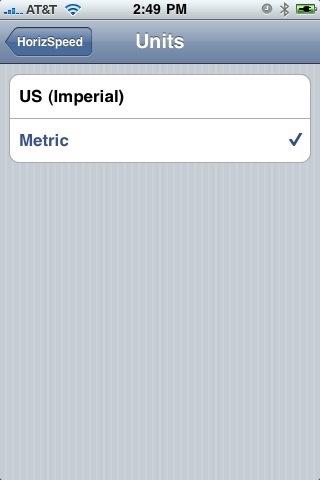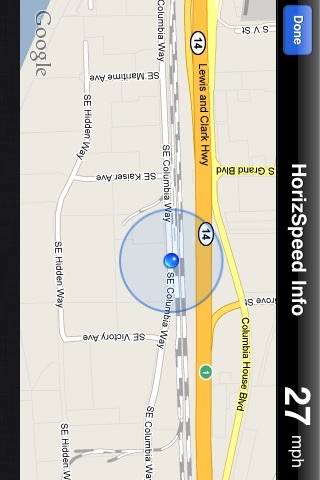Horizontal Speedometer and Trip Computer
**** UPDATED VERSION 1.2 NOW LIVE FIXES CRASHING!! *****
New Updated Version now live on the app store. This update also includes better multinational support with speed in either in Miles or Kilometers and Temperature either in Fahrenheit or Celsius. Also easy switching either through the iPhone Settings app or by tapping on the MPH or KPH label next to your current speed.
/**************************************/
/** IMPORTANT
/** YOU MUST ALLOW THE APP TO ACCESS
/** YOUR LOCATION. IF YOU DONT IT CANT
/** RETURN YOUR SPEED/POSITION/WEATHER &
/** WILL NOT FUNCTION. You can re-enable
/** this under the Settings app then
/** under the Horizontal Speedometer app
/**
/****************************************/
The Horizontal Speedometer and Trip Computer app is a great way for you to turn your iPhone into a full featured speedometer and trip computer. Designed to be used horizontally in a window mount this application gives drivers who may have older cars some of the features you would expect in newer cars and more!
FEATURES ------
- SPEEDOMETER
*Switch between US/Imperial (MPH) and Metric (KPH)
* Bright easy to read display and design
* GPS signal strength indicator
>NOTE: The Speedometer is only as good as your GPS signal and the GPS in your device so pay attention to the strength indicator and never use as your only speedometer.
- ODOMETER
*Fun car flip display like Odometer display
*Animation as numbers roll over
*Reset Button
*Odometer distance persists between app uses
*Switch between Miles and Kilometers
- LOCAL WEATHER!
*This app uses your GPS location to determine the weather and temperature where you are!!
*Updates the temperature and weather regularly to keep you up to date
*Dont wonder if it is freezing or how hot it really is. Dont be jealous of people with thermometers in their cars!
*Speedometer Background changes with the weather!!
** Rain Drops on the Screen
** Ice and Snow
** Fog and more
>NOTE: You must have some kind of data connectivity to access the current temperature and weather updates
- MAP DISPLAY VIEW
*Flip Side View displays the current location map
*Speed is displayed on the map flip view also so you still know how fast you are going
>NOTE: You must have some kind of data connectivity to access the map